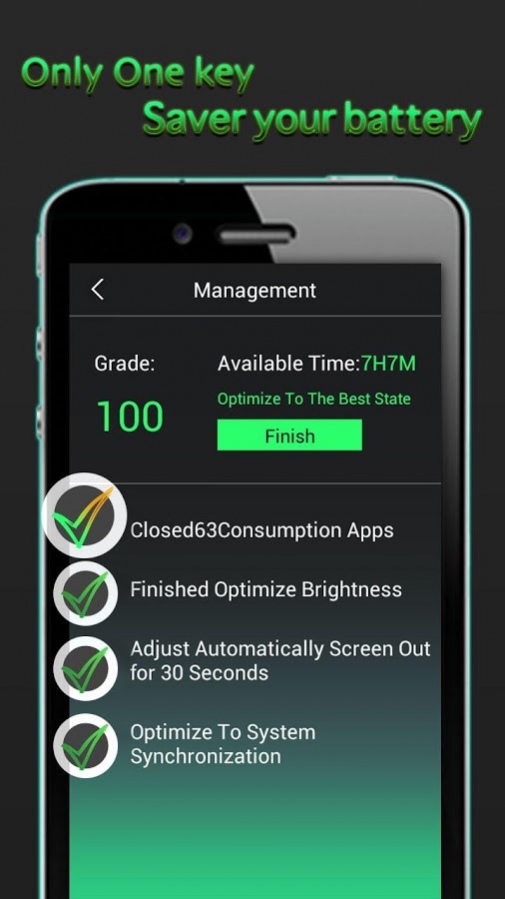Battery Saver Master 2.2
Free Version
Publisher Description
Battery Saver is a useful tools to optimize your battery level. The battery tool can handle background processes in order to make a more efficient use of your phone's or tablet resources. It is a nice widget on desktop area that display useful information such as your battery level (percentage).
Display Battery Data:
- Current in mAH
- Temperature in Celsius(oC)
- Health Condition
- Voltage in mV
- Plugged via USB or wall mount charger
- Show Status if Charging or not charging
Key Features:
- Switch On/Off Mobile Data, Wifi, GPS, bluetooth, Airplane Mode
- Manager the screen timeout and brightness
- Provides notification when your device battery goes down
- Display all the running apps with detailed memory
- Kill the running task for power optimization and memory consumption
- Working as Memory Booster
Please download and have a try, If you have any problem while downloading the Battery Saver, please tell us. We will do our best to protect and improve your battery.
About Battery Saver Master
Battery Saver Master is a free app for Android published in the System Maintenance list of apps, part of System Utilities.
The company that develops Battery Saver Master is NewRTeam. The latest version released by its developer is 2.2.
To install Battery Saver Master on your Android device, just click the green Continue To App button above to start the installation process. The app is listed on our website since 2018-10-24 and was downloaded 2 times. We have already checked if the download link is safe, however for your own protection we recommend that you scan the downloaded app with your antivirus. Your antivirus may detect the Battery Saver Master as malware as malware if the download link to tools.battery.batterydoctor is broken.
How to install Battery Saver Master on your Android device:
- Click on the Continue To App button on our website. This will redirect you to Google Play.
- Once the Battery Saver Master is shown in the Google Play listing of your Android device, you can start its download and installation. Tap on the Install button located below the search bar and to the right of the app icon.
- A pop-up window with the permissions required by Battery Saver Master will be shown. Click on Accept to continue the process.
- Battery Saver Master will be downloaded onto your device, displaying a progress. Once the download completes, the installation will start and you'll get a notification after the installation is finished.